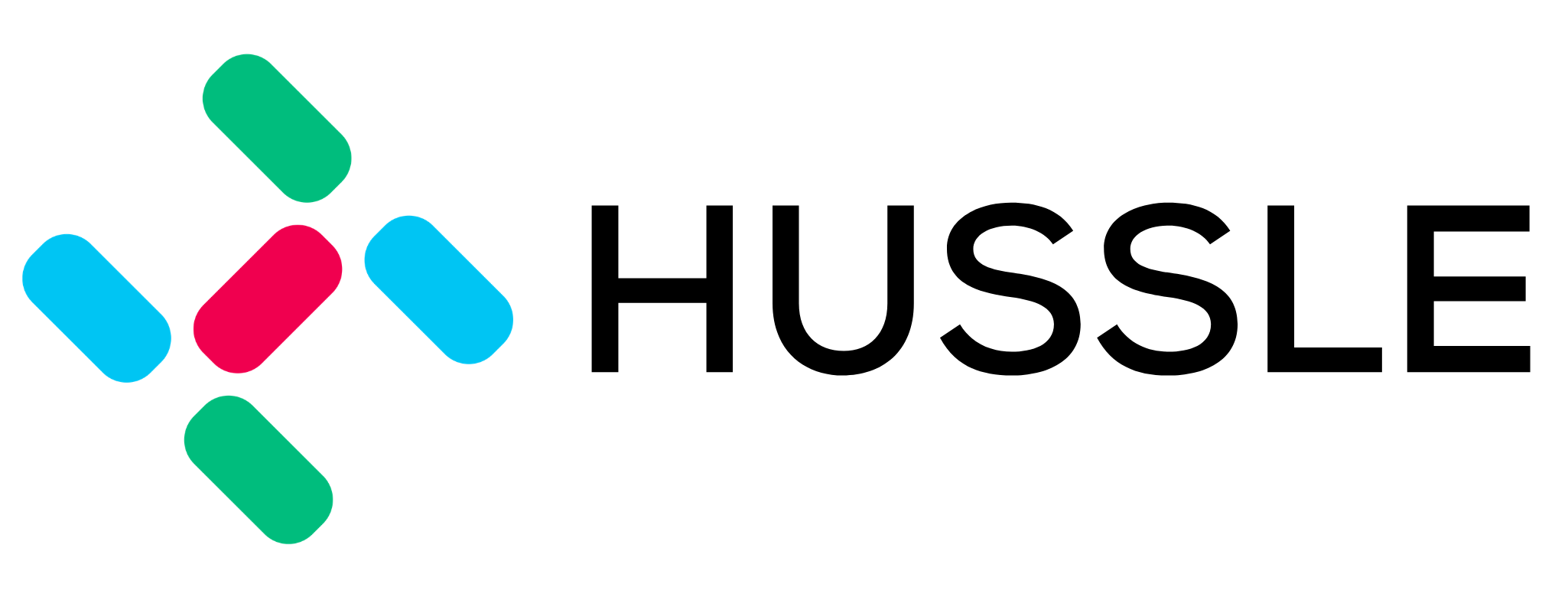Safari
- Open System Preferences
- Scroll down and tap on Safari
- Scroll down and tap microphone and/or camera
- Change from Deny to Ask or Allow
Firefox
- Open Firefox
- Tap the three dots in the top or bottom right corner
- Tap Settings
- Tap Site Permissions
- Change camera and/or microphone to Ask to Allow
Chrome
- Open Chrome
- Tap the three dots in the top right corner
- Tap Settings
- Tap Site Settings
- Tap camera and/or microphone and switch them on